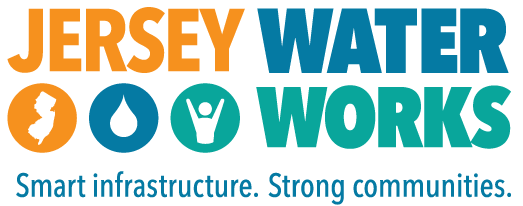Jersey WaterCheck Frequently Asked Questions
User Guide
1.0 GENERAL INFORMATION
1.1 System Overview
Jersey WaterCheck is a performance management tool developed for Jersey Water Works. This tool allows users to access various performance-based metrics in efforts to monitor performance. The tool is organized based on goals and sub-goals. These can be viewed and accessed from the Home Page.
Jersey WaterCheck provides the user with descriptions of each goal and the associated sub-goals, an explanation of all metrics along with detail regarding current and past growth, as well as information about systems and their performance on metrics.
1.2 Jersey Water Works Shared Goals
On the Home page, the user can view goal to see more detail about it. Goals include efforts to promote Effective and Financially Sustainable Systems, Empowered Stakeholders, Successful and Beneficial Green Infrastructure, and Smart Combined Sewer Overflow Plans. Each goal has one or more sub-goals that work to achieve the greater goal. Each sub-goal has corresponding measures that allow users to monitor and gauge current progress and status towards achieving the goal.
By clicking a measure, the user can view details about that measure as well as a chart of measurements and targets.
2.0 Site Overview
2.1 Home Page
The home page provides an overview of Jersey Water Works Shared Goals with links to the various metrics associated with them.
2.2 Benchmark Hub
This page allows users to view historical measurement data for each metric. State-level metric data may be filtered by year. System-level metric data may be filtered by year or by system properties such as size or type. Measurement data may be exported in Excel file format.
2.3 System Finder
This page allows users to search for systems by name or by system properties such as size or type. Systems that match the search parameters are displayed on a map. Selecting the marker for a system shows additional detail about that system. Clicking the Learn More button brings the user to a page with more detailed information about the system as well as the most recent measurements for any metrics for that system.
2.4 Documents
This page provides a library of downloadable materials.
2.5 Help
This page contains help documentation designed to aid the user in their operation of the Jersey WaterCheck site.
2.6 About
The About page contains information about Jersey Water Works, Jersey WaterCheck, and the methodology of data collection.
3.0 Benchmark Hub
You may view this screen by clicking a measure on the Home screen or by clicking the Benchmark Hub link in the menu bar.
The Benchmark Hub includes options to select a measure to view. The screen displays details about the selected measure such as the title, a brief description to provide context, and a chart of measurement and target data with options for filtering the data.
State-level metrics may be filtered by year. Hovering over a data point on the graph shows a tooltip with details about that data point.
System-level measurements may be filtered based on system characteristics such as size and type. Hovering over a data point on the graph shows a tooltip with details about that data point. Clicking on a data point shows a pop-up window with more details about the system. Clicking the Learn More link in this pop-up window brings the user to a System Detail screen with more detail for that system.
Note that searching for a specific system may change other filtering options, such as size, to allow the selected system to be included in the results.
4.0 System Finder
A user may view this screen by clicking on the System Finder link in the menu bar.
This screen includes a map of New Jersey systems. Systems may be searched for by name.
Clicking on a map marker highlights the selected system in the dropdown list. Clicking the Learn More link in this pop-up window or from the dropdown list brings the user to a System Detail screen with more detail for that system.
4.1 System Detail screen
A user may view this screen by using the “Looking for a System?” search field on the Home screen or by clicking the Learn More link when viewing the details of a system on the Benchmark Hub or System Finder screens.
This screen includes details about the system such as name and a brief description and map location.
This screen also displays any measures for which the system has measurements recorded in Jersey WaterCheck, organized into categories called measurable attributes. The most recent measurement for each measure is displayed.
5.0 Documents
A user may view this screen by clicking the Documents link in the menu bar.
This screen includes a library of materials about Jersey Water Works. By clicking on a document link, a user may download the document for viewing.