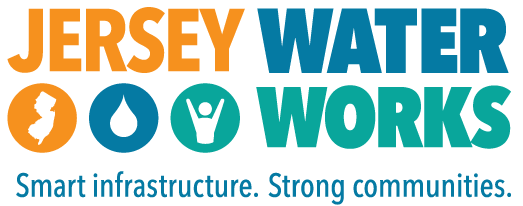Welcome to Jersey WaterCheck's search tool — the System Finder.
You can use this to learn more about the water and wastewater systems that serve New Jerseyans.
The System Finder provides New Jersey consumers with direct access to information about their drinking water and wastewater providers. You can search for systems or municipalities to view various metrics, such as those related to green infrastructure.
Navigating the Map
Larger grey circles with numbers indicate clusters of systems. Click on these circles to zoom in or use the + button in the toolbar in the upper left corner. As you zoom in, the grey circles will split apart to show individual systems which appear as smaller colored dots. See the legend below the map for the meaning of those colors.
Use the search field to find systems by name or by municipalities served.
Once you've found the system you're looking for, click “Learn More” to go to the system page to see more information and related measures.
When a system's dot is clicked, its service area will appear shaded. For wastewater systems, the system's discharge location(s) will also appear as small red points.
 Water Only
Water Only
 Wastewater Only
Wastewater Only
 Water & Wastewater
Water & Wastewater
 Municipality
Municipality
 Discharge Site
Discharge Site